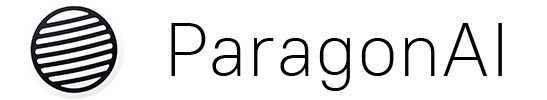Chat Completions
Примеры запросов
Для взаимодействия с языковыми моделями (LLM) ParagonAPI использует конечную точку завершения чата в REST API, что идентично формату от OpenAI:
Вы можете работать с API через HTTP-запросы на любом языке, через официальные библиотеки или любую другую библиотеку, поддерживаемую сообществом.